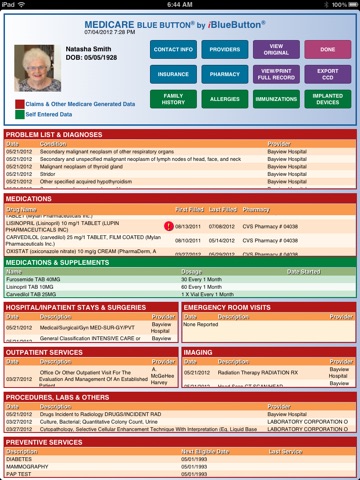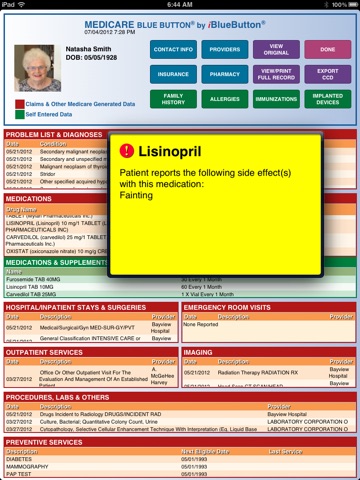The iBlueButton® Apps are award winning applications (Fierce 2013 Healthcare Innovation Award; U.S Department of Health and Human Services: 2012 Blue Button Mash Up Challenge winner).
The iBlueButton Professional iPad App works in tandem with the patient iBlueButton phone or iPad Apps to securely receive Blue Button and other summary records from your patients and transmit back to them any records. This device to device health information exchange can be done during either physical or telemedicine encounters.
The app can be used The patient app lets patients receive on their mobile device record summaries from MU-2 Certified EMRs and Blue Button records pulled from Blue Button enabled portals (VA, TRICARE, Medicare, and private portals). The Professional app allows physicians to directly and securely receive from their patients Blue Button and other health records by a secure proximity “Push” initiated by the patient using their iBlueButton iPhone App. The iBlueButton Professional App also allows the physician to “Push” back to their patients records either created within the App or imported from other iPad apps, and from iOS enabled EMR systems.
FEATURES
► Exchange Health Records with your Patient. Directly and securely receive records from the patient-controlled iBlueButton Apps, and review them in “real time” with your patients. Easily and securely transfer selected documents back to your patient with the App “Push” function.
► Receive your patient’s annotated Summary Record generated by the patient iBlueButton App. Annotations include: reported medication side effects, medication reconciliation information, and self-entered OTC, allergies, or medical conditions (clearly labeled as “Self-Entered”).
► Access Other iPad Apps and Transfer Files Including Images. Easily import into, and export from the App the following file types: Adobe PDF; Images in JPG, JPEG, PNG; Word; Powerpoint; Pages, Numbers, and Keynote. Export and import medical images, laboratory results, and other medical information to/from other apps including EMR systems with iOS interoperability.
► Built-in File Management System to Retrieve Patient Records. Each of the records which you exchange with your patients will be stored in a file organized by patient name, date and time. Records received by the App include imported patient profiles containing contact, insurance and pharmacy information.
► Create a Visit Note for Your Patient. Create a brief note to transfer to your patient using a simple form. This note will be available for patients to communicate to other providers with their own iBlueButton App.
► Record Exchange Log. A complete record of all files exchanged with patients is provided, which lists the date and time of each file transfer, file and patient names.
► Email Records to Your Patients. You can choose to email selected documents to your patients using the App integrated mail feature.
► Print Any Record Exchanged and Stored Within the App.
► State of the Art Security Features. iBlueButton Professional is password protected and provides secure storage of all patient records stored in the App. The “Push” function employs a highly secure data transport protocol and uses Bluetooth or Wi-Fi communication. No data stored in the App is transmitted to any remote location. Last, your App has a built-in time out lock out feature, prompting you to re-enter your password after five minutes of inactivity (or whenever the App is closed and re-opened).
For guidelines on using the iBlueButton Professional app in compliance with HIPAA, please visit the following page from our website: http://www.humetrix.com/ibbpro_hipaa_compliance.html.